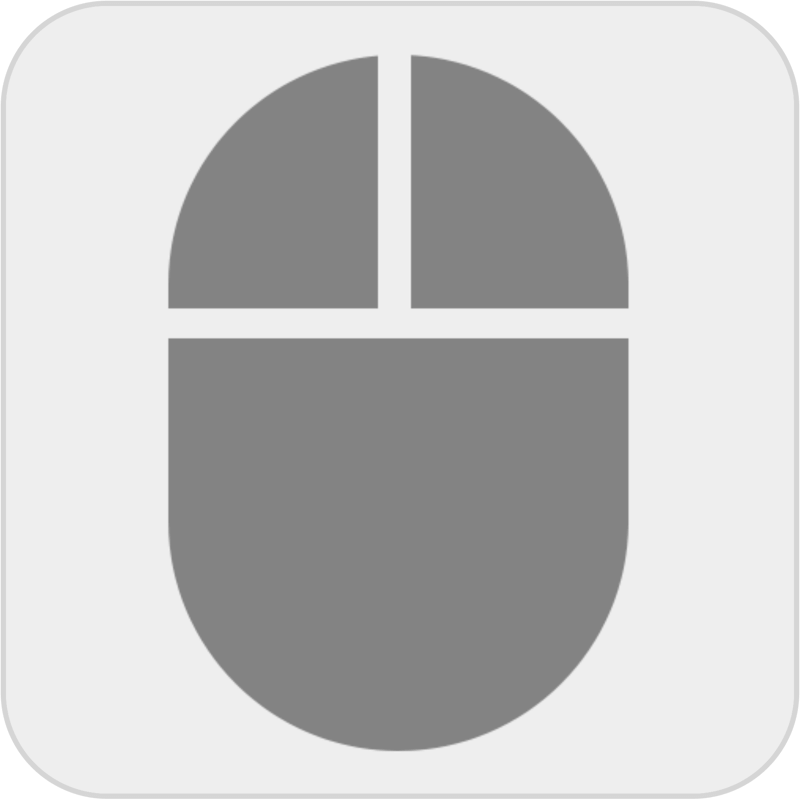OP Auto Clicker:
Automate Mouse Clicks
OP Auto Clicker is a software tool that automates mouse clicks. It is commonly used to perform repetitive clicking tasks without manual input, making it useful for activities such as gaming, data entry, and testing.
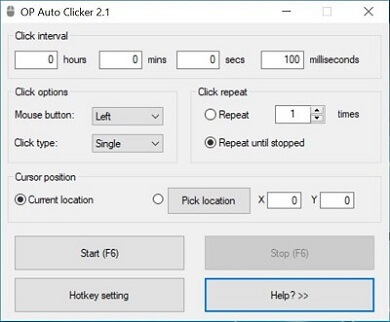
Features
Adjustable Clicking Speed: Users can set the interval between clicks, ranging from milliseconds to seconds.
Clicking Options: It allows users to specify the type of click (single, double, or triple) and the mouse button (left, right, or middle).
Repeat Settings: Users can define the number of clicks to perform or set it to click indefinitely until stopped.
Location Targeting: Users can choose to click at the current mouse cursor location or specify a fixed screen location.
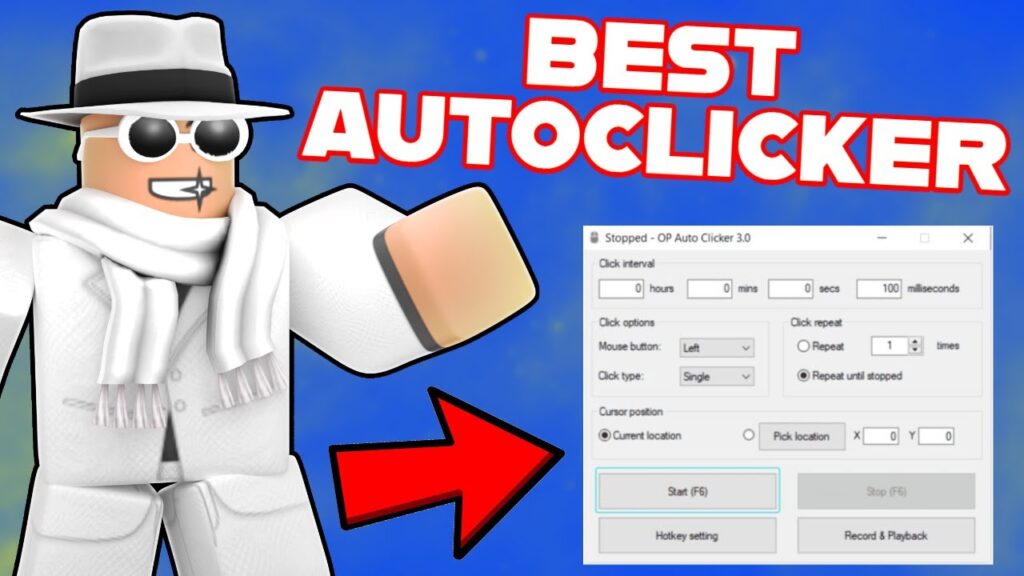
Download OP Auto Clicker
You can download OP Auto Clicker for Windows, Mac, and Android!
With an auto-clicker setup, you can configure it to automatically click at the predetermined fixed point within your setup.
How to install OP Auto Clicker on Windows and Mac
To install OP Auto Clicker on Windows and Mac, follow the respective instructions below:
For Windows:
Download the Installer:
- Visit the official website or a trusted source to download OP Auto Clicker. The official website is often recommended to ensure you get the latest version.
Run the Installer:
- Once the download is complete, locate the downloaded file (usually in your Downloads folder) and double-click it to run the installer.
Follow Installation Instructions:
- Follow the on-screen prompts to complete the installation. This typically involves agreeing to the license terms and choosing an installation location.
Launch the Application:
- After installation, you can launch OP Auto Clicker from the Start Menu or the desktop shortcut if you chose to create one during installation.
For Mac:
OP Auto Clicker is primarily designed for Windows, but you can run it on a Mac using Wine, a compatibility layer capable of running Windows applications on macOS. Here’s how you can do it:
Install Wine:
- First, download and install Wine. You can get Wine from WineHQ.
Download OP Auto Clicker:
- Download the Windows version of OP Auto Clicker from the official website or a trusted source.
Run OP Auto Clicker with Wine:
- Locate the downloaded OP Auto Clicker file.
- Right-click the file and select “Open With” and then choose “Wine” to run the installer.
- Follow the installation instructions as you would on Windows.
Launch OP Auto Clicker:
- After installation, you can launch OP Auto Clicker by right-clicking the application file and selecting “Open With Wine.”
Alternatively, you can use virtualization software like Parallels Desktop or VMware Fusion to run a Windows environment on your Mac and install OP Auto Clicker within that environment.
Notes:
- Always download software from official or trusted sources to avoid malware.
- Be aware of the terms of service of any applications or games you plan to use OP Auto Clicker with, as automated clicking may violate these terms.
Testimonials
“OP Auto Clicker is a really fun platform for auto-clicking operations. There’s so much repetitive work coming my way now and then so the use of an auto clicker became inevitable. I have tried some other platforms in the past but they were either confusing or not just good enough. But once I found OP Auto Clicker, there was no need to look elsewhere. It is packed with some wonderful features to make the user experience interesting. The best part is its user interface. I have found it very comfortable and easy to use since the first day. With regular updates, this platform keeps on becoming better and bigger over some time!”
“If you want to do auto-clicking operations on your PC, I will recommend you to use OP Auto Clicker. Setting it up is as simple as it can get. You just have to determine the time duration in which the auto-clicking operations need to be conducted. You need to set up the number of such operations too based on how frequently you want to do such operations. I have been using this platform for many years and quite honestly, it only keeps getting better and better. Since I can put it in the background, there’s plenty of time to perform some other operations on the PC in the meantime. If you’re someone who needs to perform repetitive operations on a routine basis, you won’t find a better software than OP Auto Clicker for your rescue!”
“I would recommend OP Auto Clicker for quite a few reasons. First of all, it is extremely safe and reliable to use. All you need to do is download it from a safe source and the rest of the things will fall in place. Secondly, it has plenty of features that exceed your expectations from an auto clicker. It can provide you with several great benefits that will make auto-clicking operations as quality as possible. When you have to perform routine tasks on an everyday basis, you need a quality auto clicker to bail you out. OP Auto Clicker is exactly what you expect from such a platform, and so much more. So if you want to use an auto clicker on your PC, I will recommend you to use this amazing platform!”
FAQs
Q1: Is OP Auto Clicker difficult to use?
No, it is quite simple to use. The case might be different from other auto clickers that you will find on the internet. But when you specifically use OP Auto Clicker, the routine operations become as simple as you can expect. You just need to update the platform regularly and it will continue providing you with some great benefits!
Q2: Do I need to do anything differently to download and install OP Auto Clicker?
No, you don’t need to do anything differently to use this platform. All you have to do is find a safe web browser to download the application. Then you can reach out to our website and get it downloaded in a 100% safe manner.
Q3: Will it work in a quality manner?
Considering the number of features it has got to provide to you, it will work in a quality manner. All you have to do is get it downloaded to your device and you will get to know about it.
Q4: Why should I use an auto clicker like OP Auto Clicker?
If you want to perform repetitive tasks at a faster pace with little to no distractions, OP Auto Clicker will be your best choice.